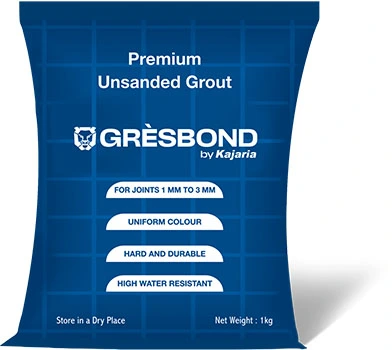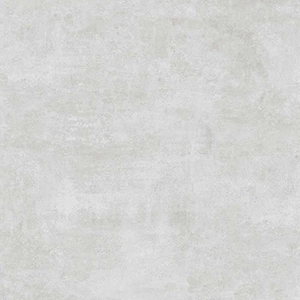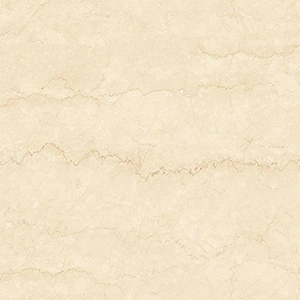- Access the Visualizer: Go to our website's Gresbond Tile Grout Visualizer.
- Select Your Tiles: Choose the type and color of tiles you plan to use from the visualizer's library. you can upload your choice of tiles as well
- Choose Grout Colors: Browse through the available grout colors - Crema, Aqua, Champagne, Alpine Blue, Ivory, Rose, Autumn Yellow, Bottle Green, Granilia Grey, Marble Beige, Steel Grey, Almondo, Fiero, Cobalt Blue, Brown, Chocolate, Copper Brown, Black, Blanco Nieve, Turquoise Blue and select the ones you want to test. You may add glitter effects, which are available in 3 colors.
- Customize Settings: You can adjust the size, type, surface, and layout of the tiles. The grout width can be adjusted from 1mm to 5mm maximum to reflect your project's specifications.
- View Previews: See high-quality previews of how each grout color will look with your selected tiles.
- Save and Compare: Save the combinations you like best and compare them side by side by keeping the downloaded images saved.
- Share Your Selections: Share your chosen combinations with clients, contractors, or friends for their input and approval.
Using the Gresbond Tile Grout Visualizer simplifies choosing the right grout color, ensuring your tile installation project is efficient and visually appealing. Try it today and experience the convenience and precision it offers!
 snow white
snow white